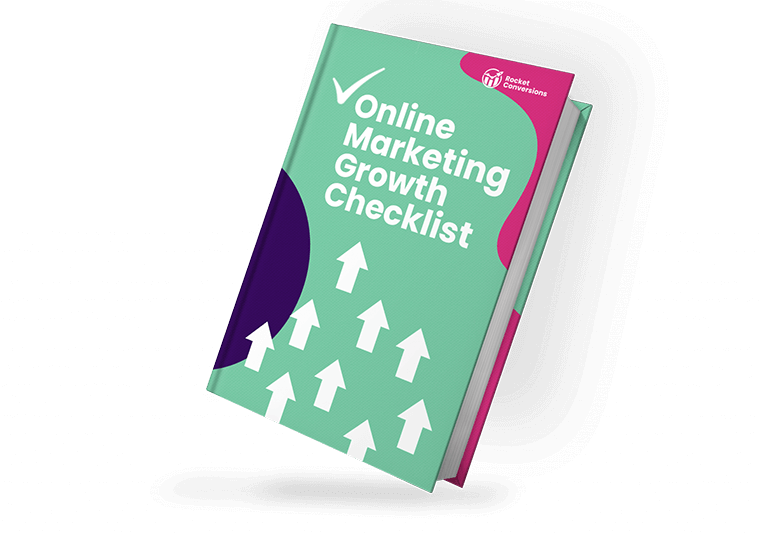So you’ve worked super hard on getting a witty email subject line, clean and interesting copy, one big CTA button and you’re excited that you’ve finally got that amazing email that’s going to be a hit with all your readers and you finally hit the send button.
Whoosh. There it goes to your entire mailing list.
But then… nothing.
24 hours later… a measly 5% open rate.
All that effort into creating the perfect email…what went wrong?
The first step to understanding this is to understand how email works.
Email Deliverability
Validity’s 2020 Email Deliverability Benchmark Report shares a scary statistic:
“In 2019, one out of every six messages failed to reach the inbox”
Your email deliverability is largely tied to your sender reputation – as a marketer, you’re responsible for identifying if you have a good or bad sender reputation, and work hard to protect, maintain and continually improve this when possible. Your sender reputation is basically a score that internet service providers assign to your domain – a low score means your emails will typically be sent to junk, and a higher score makes you more likely to land in your subscribers inbox and have emails opened and clicked through.
To understand your sending reputation, take a look at the kinds of open rates you’re getting. Most industry open rates are around 20% so if yours is much lower than this – you might be in for a lot of restorative work! Also look at this pattern over time – are the rates declining over time? It may be that a lack of engagement and open rates is causing your sender reputation to deteriorate, and your service provider might even be pushing your emails into junk or spam! Other metrics to monitor are bounce rates (soft bounces and hard bounces) as well as unsubscribes and spam complaints.
So what can you do to improve your email deliverability and ensure that you improve your sender reputation?
1. Warm up your IP address
One of the best ways to a good start is by warming up your IP address and infrastructure with a low number of emails, and gradually increasing this over a few weeks.
A simple hack is by sending a small number of emails to email addresses who are already engaged and likely to open and click your emails. As a result, your ISP will start trusting your IP, and you can increase your email volume over time.
2. Start with transactional emails
Our advice is to start with transactional emails before sending your actual marketing content emails. This is because these system-triggered emails have 8x more open rates than traditional marketing emails, and as you know – higher open rates build trust with your email service providers.
The most common and easy to create transactional emails include:
- Product order and shipping confirmations – these are sent when customers order a product or are notified about their delivery dates.
- Login and password reset emails – it’s nearly impossible to find someone who’s never forgot their login details and needed to reset their password.
- Booking confirmations for hotels, flights, experiences – similar to product order emails, customers look forward to receiving their booking confirmations as well – after all, who isn’t excited to open their holiday confirmation email!?
- Registration emails – these include welcome emails when a user signs up for a website or service
- Notification emails – these take place when a certain action has taken place on your website, for example a photo tag, a login alert, or a shipping alert.
3. Segment your subscribers
“Sending emails to your entire list is the best way to communicate with your followers!” – said no one ever!
In fact, that’s the worst thing you can do in email marketing. If you can create different products and services to suit the different needs of various customers, why shouldn’t you do the same with your emails?
People only want to receive emails that they’ve signed up for, and content that they’re interested in. As a business-owner, you should consistently be collecting data from your customers to help you serve their interests better. Creating segments based on these interests and tailoring your content for different audiences is likely to result in happy, engaged subscribers.
4. Clean your lists regularly
Sending emails to non-active users or invalid email addresses can result in high hard bounce rates, which may lead service providers to filter or block your IP.
That being said, with large email subscriber lists gathering addresses over time, it’s hard keeping track of who’s active and who’s inactive. You may have work email addresses that change when people move jobs, domains that have expired, or even addresses that were entered incorrectly due to human error. So what’s the best way to clean your lists and send emails to the right people?
- Create segments of people who have opened/clicked your emails in the last 90 days (depending on how frequently you email your list, this can change) and only send your future emails to this ‘engaged segment’. Other engaged segments can include first time buyers, repeat buyers, people who have viewed products etc.
- Similarly, create a segment of people who have not open your last 10 emails (may change based on how frequently you send emails) or have not opened/clicked emails in the last 90 days. This will be your ‘unengaged segment’ which you can exclude from future emails.
- Also create a segment to filter out people who have never opened/clicked an email – these are people who might have been added through a third party list. Mark these people as the ‘dormant/inactive segment’ and keep them in the excluded list to never email them.
- Create a segment to filter out incorrect email addresses – for example, you may search for ‘@gmial’ or ‘@hotmial” to filter out all the email IDs that may have been entered incorrectly at the time of registration or when they were added to your list.
- Use an external email validation service to show duplicates, incorrect records, old domains and even do-not-reply emails addresses that may all be clogging up your subscriber lists. You can check email verification here: https://neverbounce.com/email-verification
All in all, make sure to clean your email lists regularly to filter out unengaged and inactive subscribers as these are only harming your open rates and increasing your bounce rates.
Keep in mind that you don’t have to delete these people off your list, as you may have a chance to win-back these customers at some point in the future (more on this later!)
You may also want to test out the quality of your individual lists/segments – you can judge this by sending emails and observing open rates, bounce rates and unsubscribe rates and adjusting your future email marketing accordingly.
5. Use double opt-in for subscribers
A double opt-in is when people are required to confirm their subscription via two steps. The first is when they enter their email on your website or app, and the second is when they confirm this via an email they’ve received. This ensures that your emails are only delivered to people who have actually shown an interest, and also that the email address that has been entered is correct.
It also helps weed out all the invalid email addresses that may be entered to win competitions and giveaways, as well as those cases when large lists are added to your database.
Avoid purchasing third-party lists as these are not encouraged by service providers, and there’s no guarantee on the quality of those subscribers. It’s always best to grow your email list organically – remember, quality over quantity!
While most people use a single-opt in to gain more email subscribers (it’s easy), this practice increases the chances of people marking your emails as spam. And nothing’s worse for your sender reputation than spam complaints! To get permission from subscribers, ensure that your sign-up forms for general contact or competitions have an opt-in checkbox that allows people to give you permission to add them to your marketing lists.
A good way to start is by asking your subscribers to add you to their address book in the first or second email you send them. Once you’re in their contacts, the spam filter will not be a problem.
6. Create consistent and engaging email content
It goes without saying that your content needs to blow your reader’s mind. Less of that salesy stuff and more valuable content that will actually help your reader in some way. Some email marketing best practices include:
- Eye-catching subject lines – the easiest way to increase your open rates but also the hardest thing to do. What makes people open emails? Learn what they respond to, understand their needs, and attract them with curiosity (ask a question, offer a surprise in the email) or promotions they cannot resist (secret sales, chance to enter giveaways). Try to avoid spammy words like ‘free’ in case your spam filters move you straight to junk.
- Personalisation: using a recipients name in the subject line makes it personalised and increases the chance of them opening the email.
- Using the founder’s name in the “from” or something like Pearl from Rocket Conversions – keeps it personal but also clear which company it’s from. Your subscribers won’t be left wondering why they’re getting a certain email.
- Relevant content makes people engage more – more open and click rates, less unsubscribe or spam report rates. Understand what your audience needs, and use segmentation to create specific content for each group. You don’t want to send fashion-focused emails to subscribers who’ve indicated interests in food and recipes for example. A good way to get this data from subscribers is through email surveys, or even quick tick boxes during the point of sign up.
- Make sure to have a consistent email schedule instead of erratic campaigns which may cause the service provider to become suspicious. Once or twice a week is typically best practice for emailing your list – too much and they’ll get annoyed of you, and too little and they’ll forget you.
7. Check your sender reputation
One of the main reasons your emails fail to deliver is because service providers automatically reject emails with a low score. This sender score is calculated by looking at your unsubscribe and spam report rates. Scores are calculated between 0-100, with a higher score being better – if your score is above 90 you’re doing great, but be sure to keep improving your content to rank higher on the scale.
You can check your sender score for free here: https://www.senderscore.org or https://www.trustedsource.org
8. Check if you’re blacklisted
Whether you’re experiencing deliverability problems or not, it’s a good idea to check if your IP has been blacklisted for whatsoever reason. You can check if you’re blacklisted here: https://mxtoolbox.com/blacklists.aspx
9. Meet the benchmarks
You can build a great sender reputation by meeting Email Engagement Benchmarks:

To conclude, your email marketing will only work if your emails are being delivered. Follow the steps above to ensure you’re off to a good start, and then find out our email marketing best practices in the rest of our blogs.